

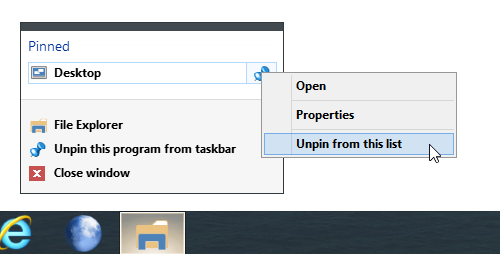
Windows interfaces seem to have been at their peak around ten years ago and now they just make stupid change after stupid change. It just keeps getting worse for those of us who keep their files on a separate drive, rather than in the user folder. I wish Microsoft would stop messing around with Explorer and making it worse with each change. The changes are visible immediately, it is not necessary to restart the explorer.exe process. Go to HKEY_LOCAL_MACHINE\SOFTWARE\Microsoft\Windows\CurrentVersion\Explorer\HomeFolder\NameSpace\DelegateFolders using the menu on the left.Confirm the User Account Control prompt.Use Windows-r to bring up the run box of the system.You can remove these folders from the Home page.
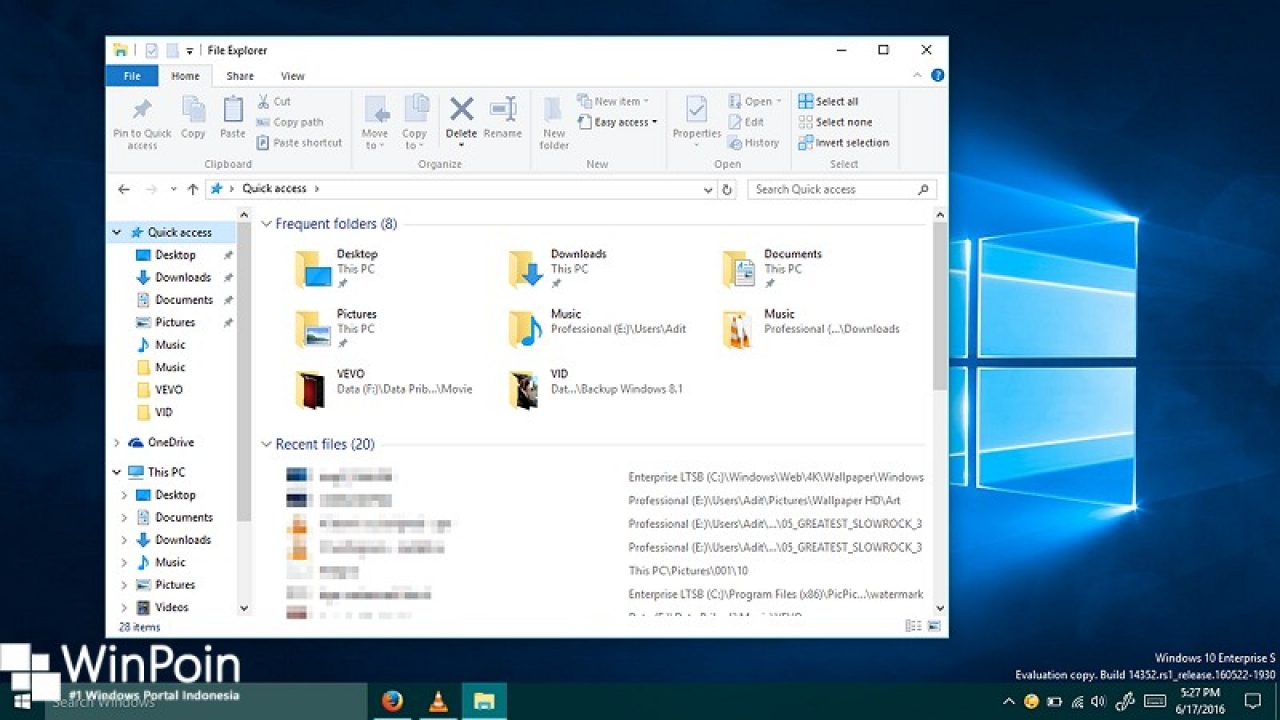
Recent Files lists twenty files that have been used most recently by the user (created and edited).Frequent Folders display ten folders that are used frequently on the system.Update: This has been renamed to Quick Access in Windows 10. If you have many, it may get crowded under Home. Favorites display all favorite folders.


 0 kommentar(er)
0 kommentar(er)
